Help! I accidentally cancelled my account
How to reactive cancelled accounts
ASMP Technical Support Team
Last Update 3 years ago
It sounds like you've accidentally cancelled your account? No worries, we can help!
The good news is that your account will remain active until your billing period ends and it's very easy to reactive your membership. But you'll want to do it right away!
1.) First, click on this link
(if you're not logged in, you'll be prompted to do so)
And then click on the VIEW BILLING button
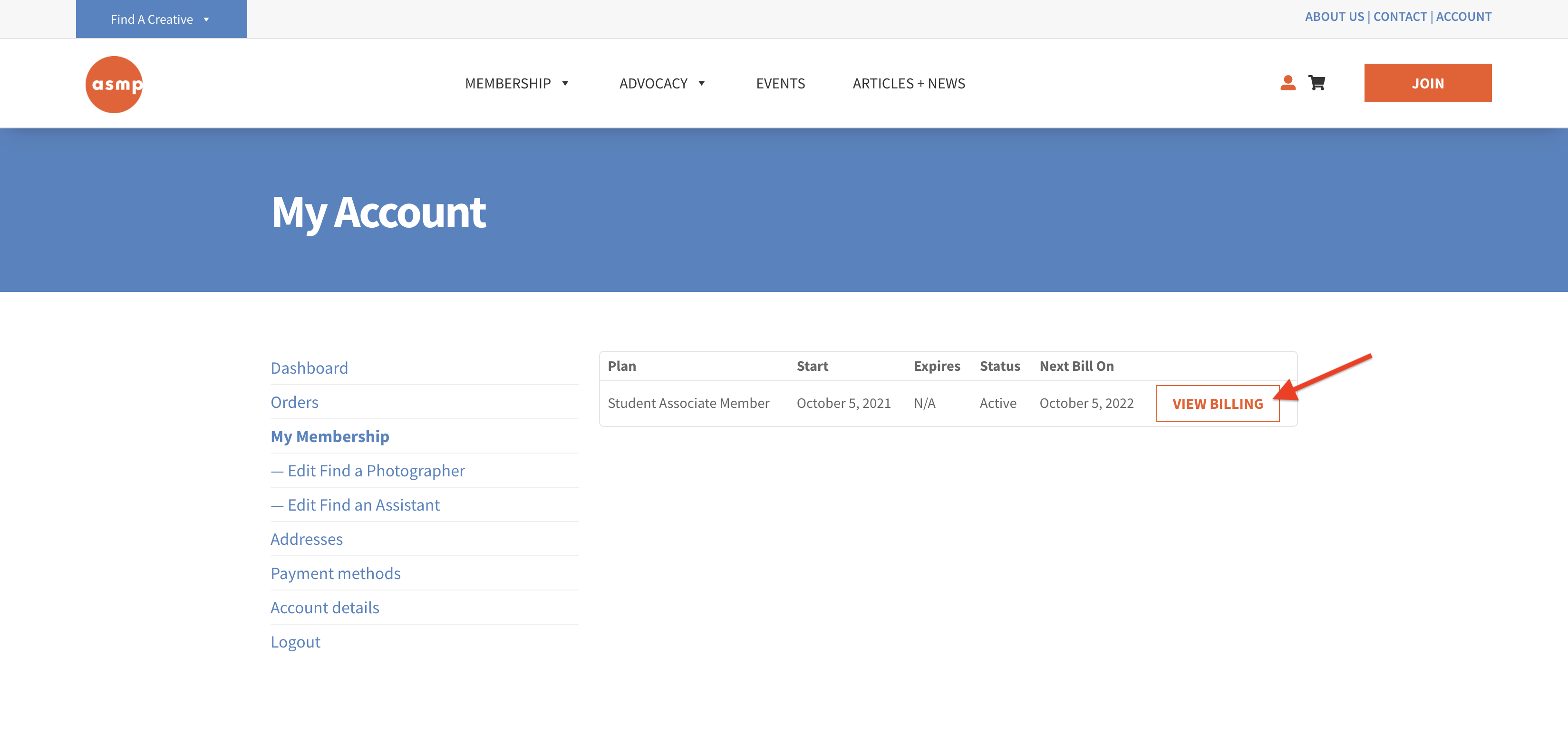
2.) Then Reactivate your membership by clicking the REACTIVATE button before your next payment date. It's important to reactivate before your next payment date to avoid your account getting cancelled.

That's it, your account has been reactivated!
