How do I change membership plans?
Switching or upgrading your membership plan
ASMP Technical Support Team
Last Update 3 years ago
You can switch your membership plan anytime by following these simple steps.
1. Click on the ACCOUNT link located in the upper right-hand corner of ASMP.org
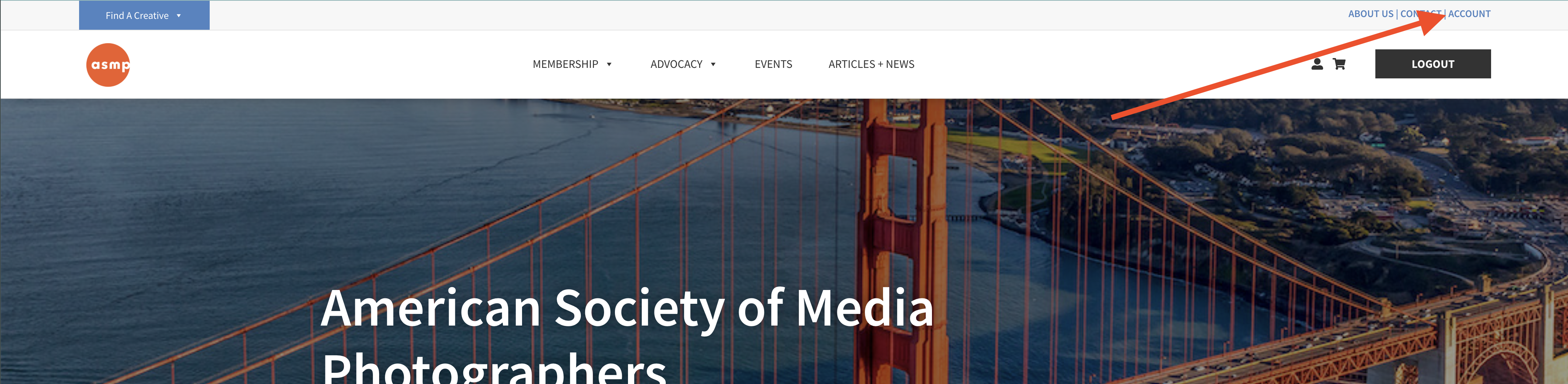
If you're not already logged into ASMP.org, you will be required to login using your username and password.
2. Click on the My Membership link, located in the menu list along the left side of the screen. Please note that your Account page may have different options depending upon your current membership level.
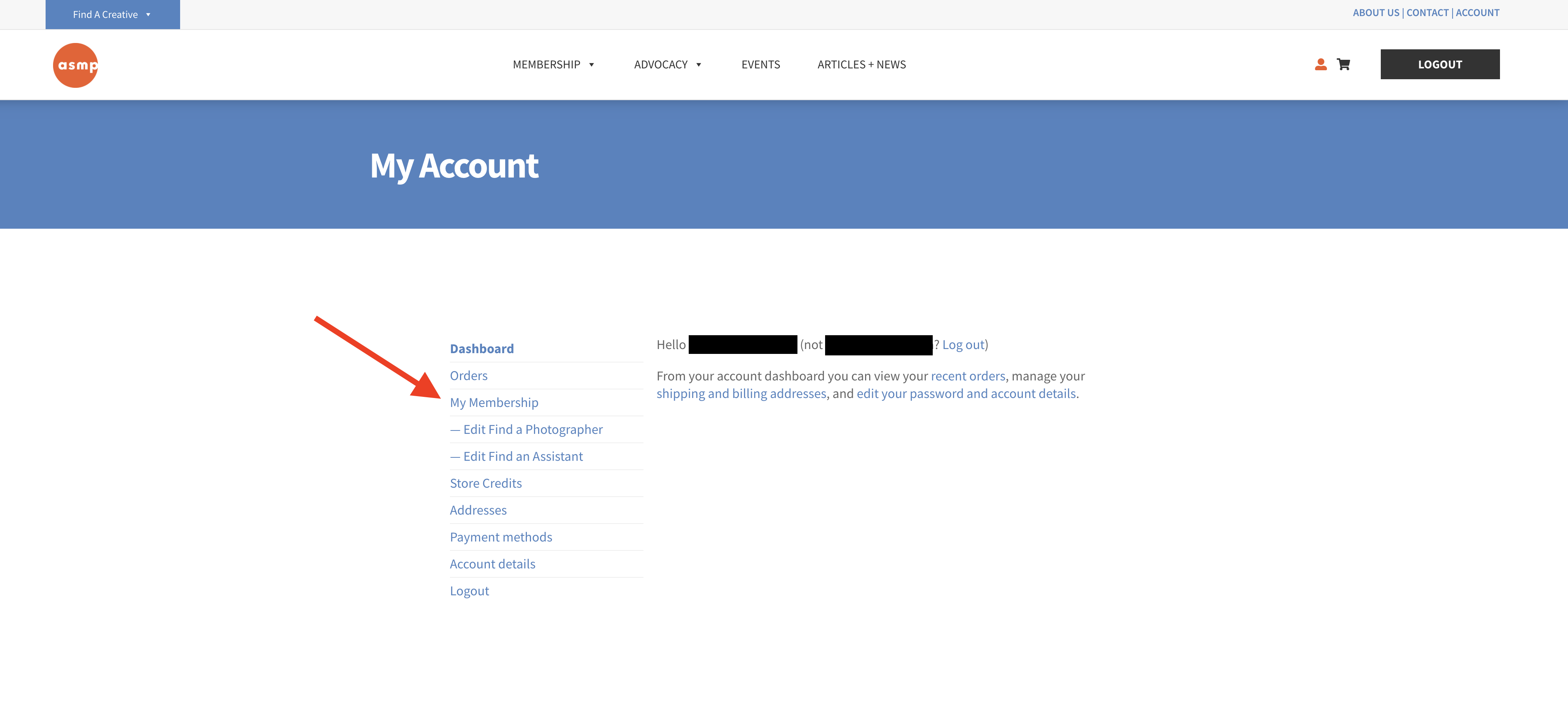
3. Then click on the VIEW BILLING button. Depending upon your account level this button may be labeled as BILLING/RENEWAL.
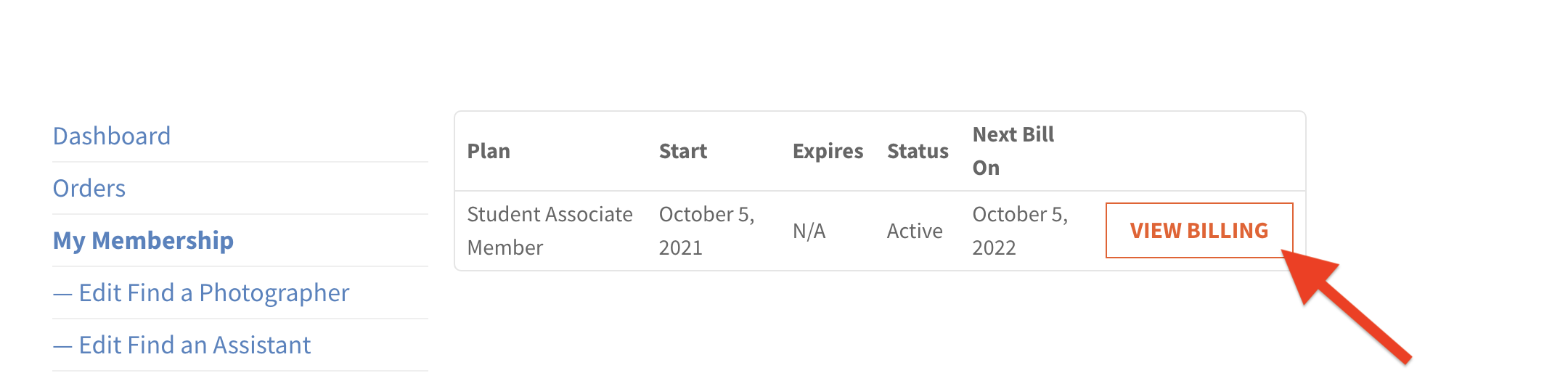
The VIEW BILLING button will take you to the Subscription page. This page has many options that allow you to make changes to your account (some examples include the ability to toggle Auto Renew, change your payment method, renew your account, change your membership level, or cancel your account.
4. Since this article focuses upon changing your membership plan, you're going to click on the CHANGE PLAN button.
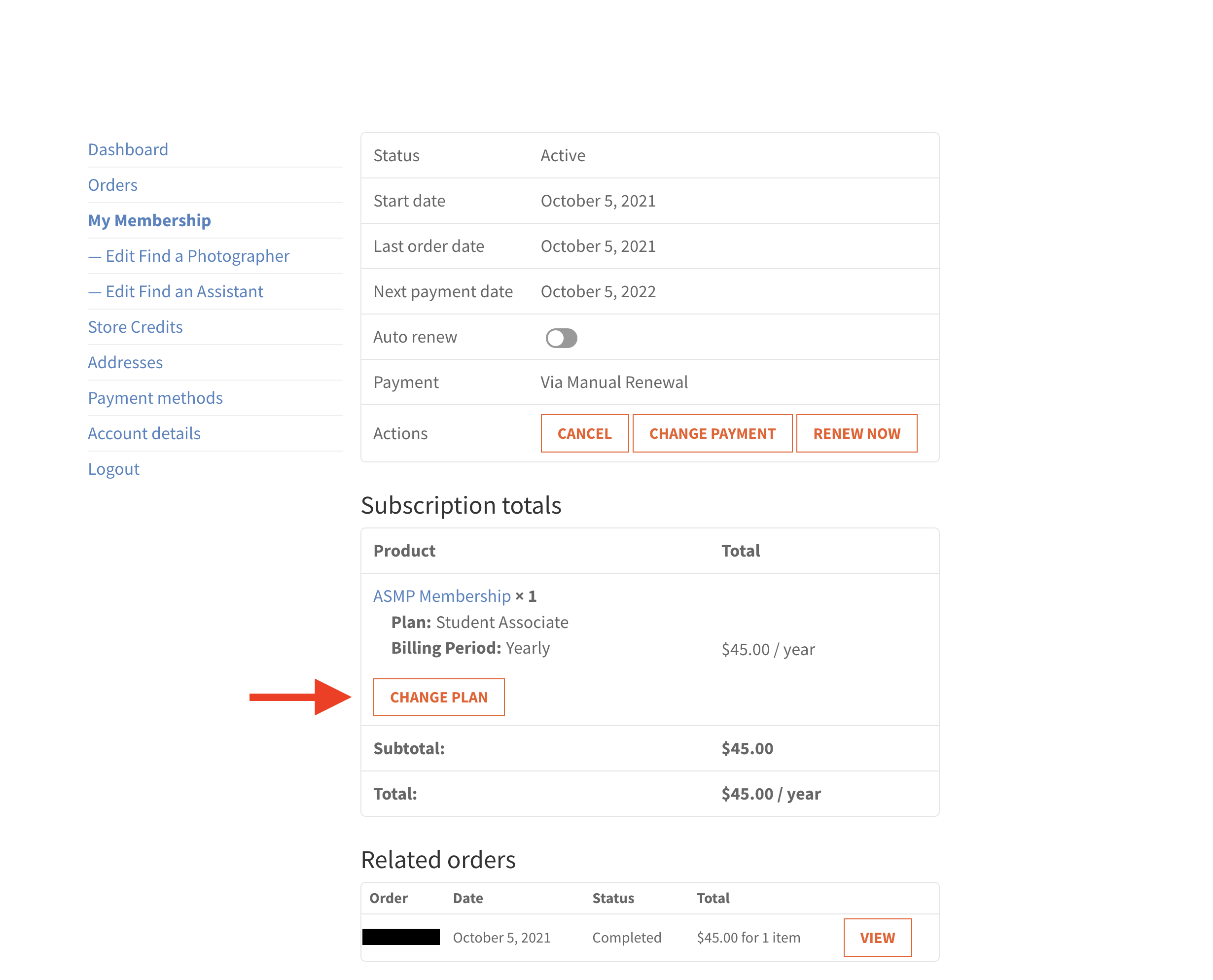
5. This takes you to the Join Page where you'll need to select your Plan and Billing Period from the drop downs on the page.
Once you're happy with your selections, click on the SWITCH SUBSCRIPTION button.
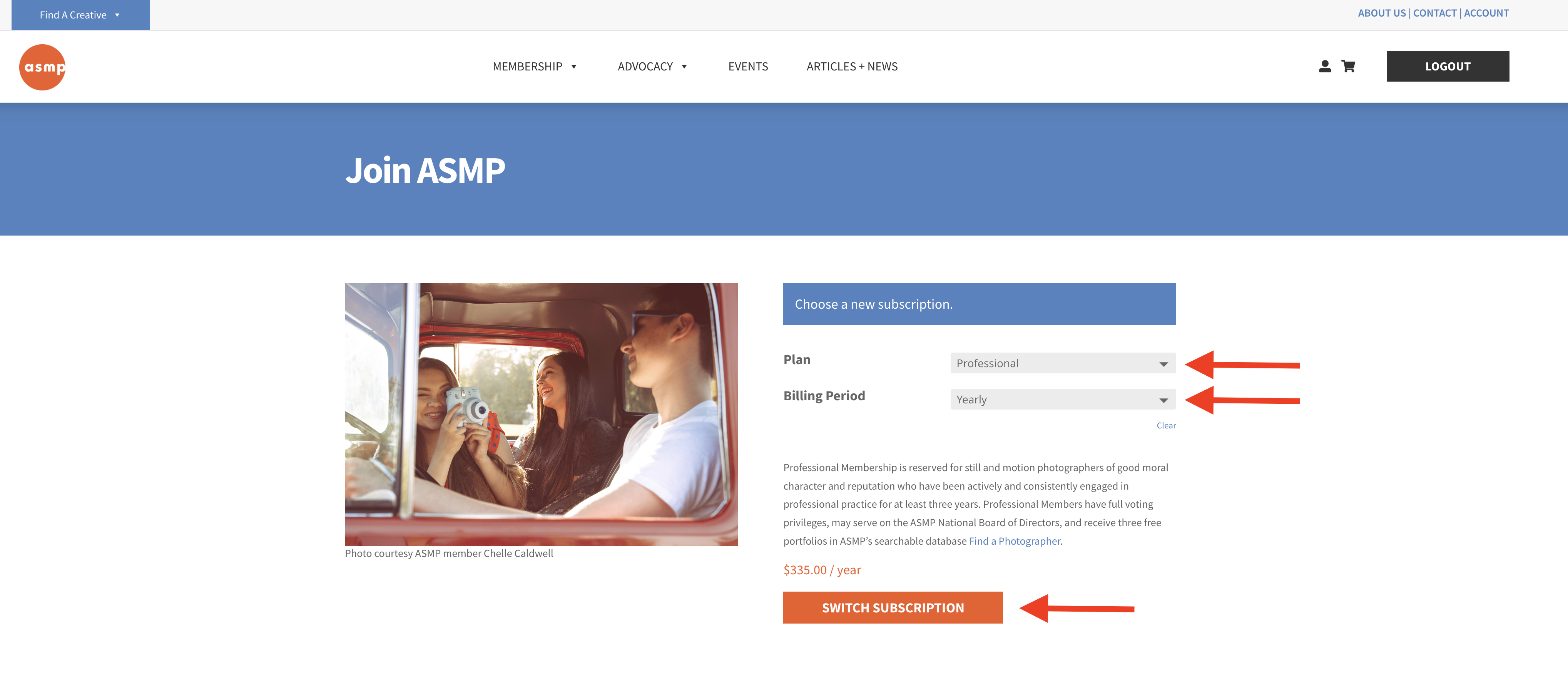
After Clicking the SWITCH SUBSCRIPTION button, you will be taken to the shopping cart to review and pay for your order.
When upgrading your plan, the system will automatically take your previous payment into consideration and charge you a sign-up fee. This signup fee is comprised of difference between the cost your existing plan and you're upgrading to at the time of your upgrade.
6. Review and click on the PROCEED TO CHECKOUT button
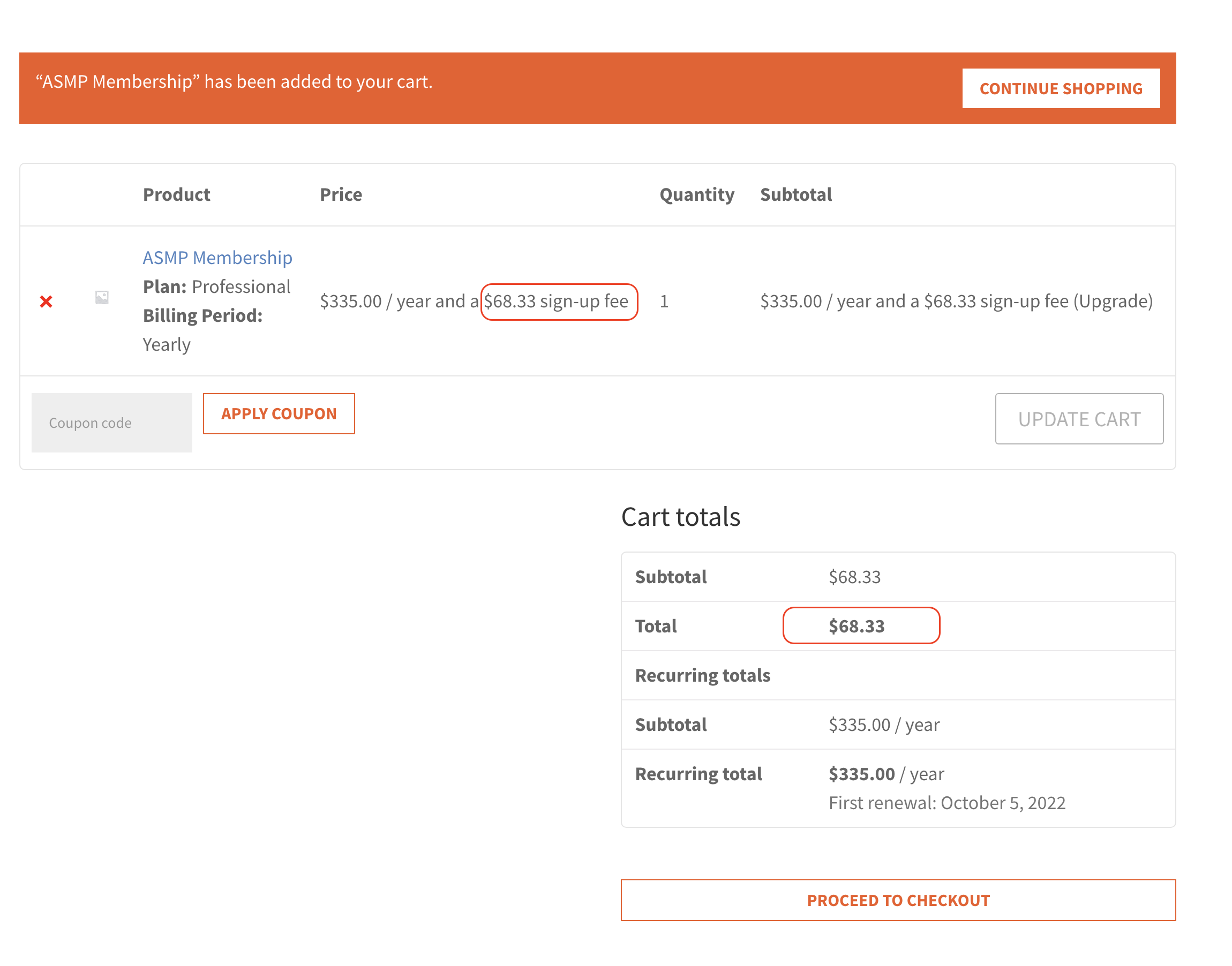
The final stage of the process is a standard checkout page.
This page is usually pre-populated with your information, including name, address, etc.
If you have a coupon, click on the orange bar (shown below) to add your code.
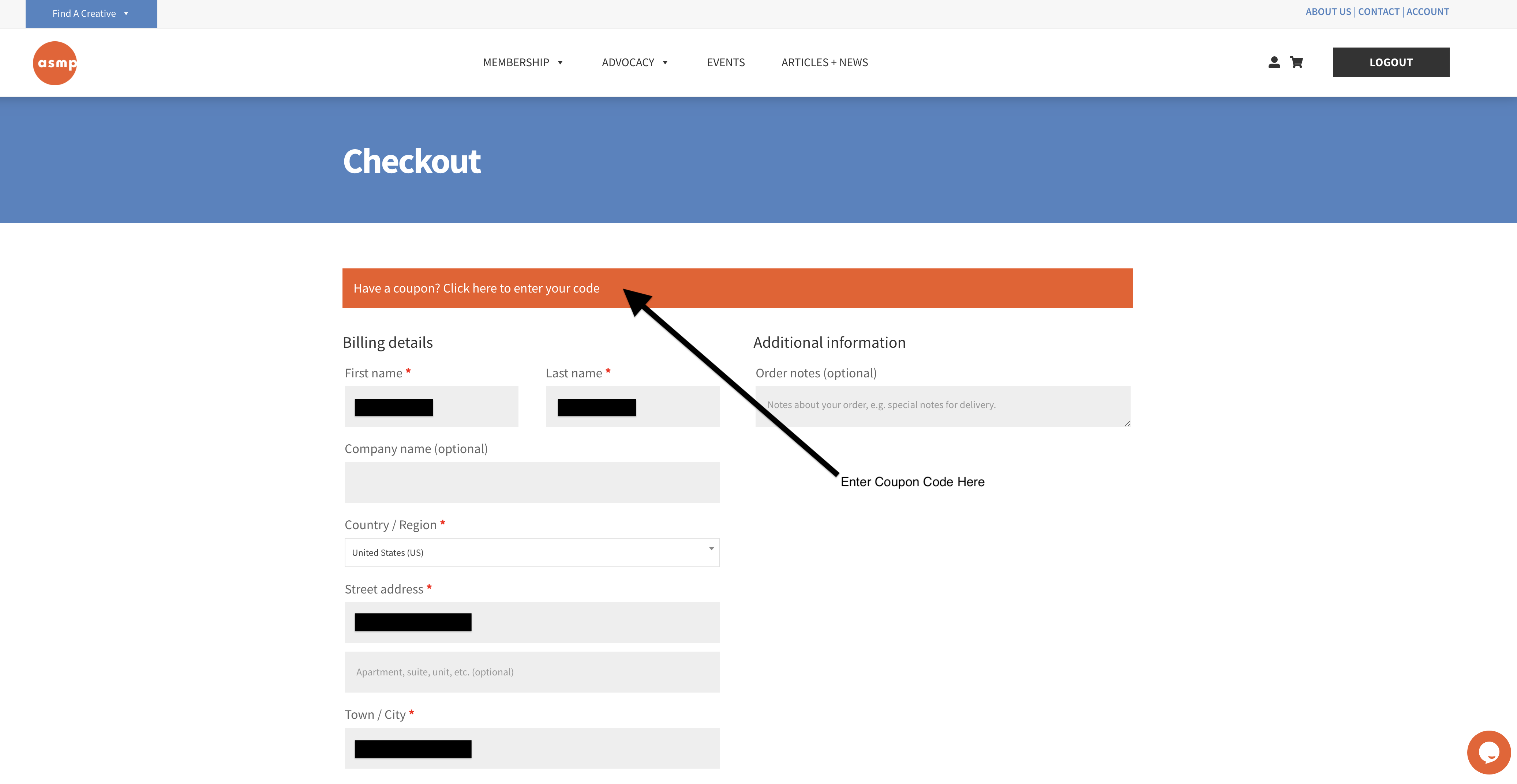
Then add your credit card information in the space provided, check the terms and conditions box, click the SWITCH SUBSCRIPTION button.
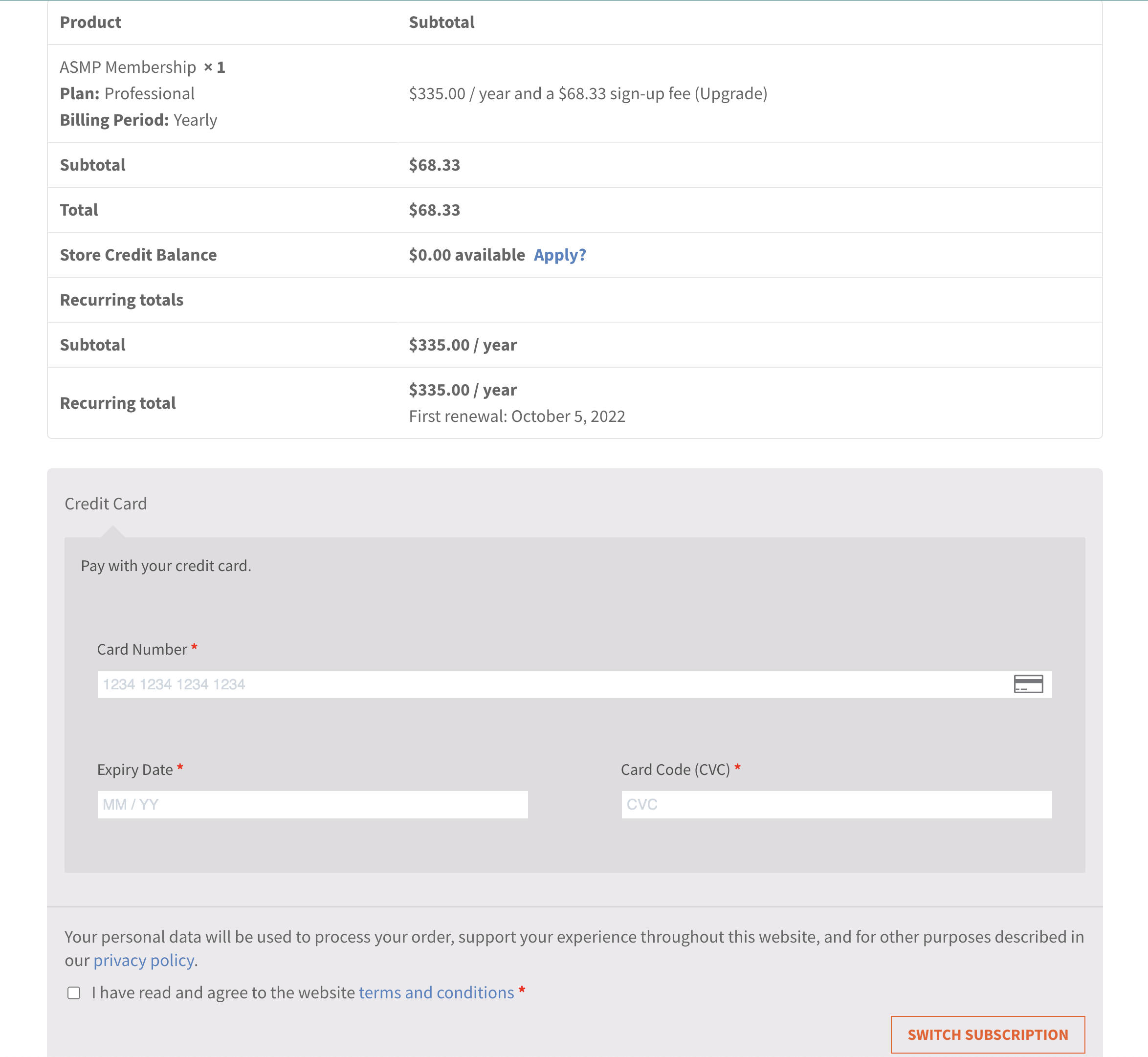
And that's it, you've successfully changed your membership plan!
