How do I redeem an ASMP discount?
Using a discount in the NEW ASMP Platform
ASMP Technical Support Team
Last Update vor 3 Jahren
In order to take advantage of an ASMP Discount, or to make future account payments, we must ask that you Change Your Payment Method first.
The process will only take a few minutes and ensures that you’ll never lose access to all the great content, features, and benefits of being an ASMP member! If you have already added a Payment Method to your account on the NEW Platform, you may skip to STEP 2 below.
STEP 1 - CHANGING YOUR PAYMENT INFORMATION
To Change your payment information, click on the link below (or click on the Account Link in upper right corner of ASMP.org, then click My Membership):
And click on the VIEW BILLING button
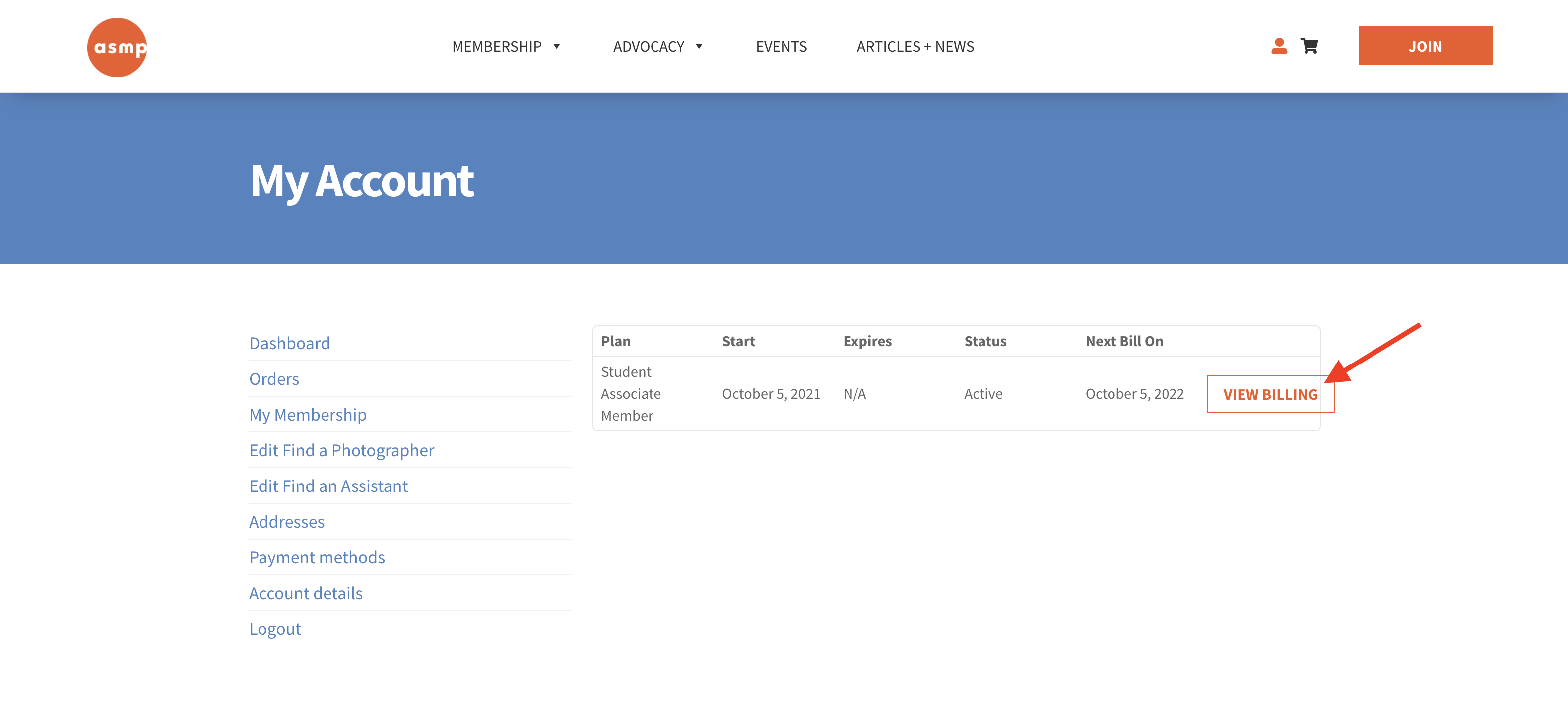
On the next page, click the CHANGE PAYMENT button
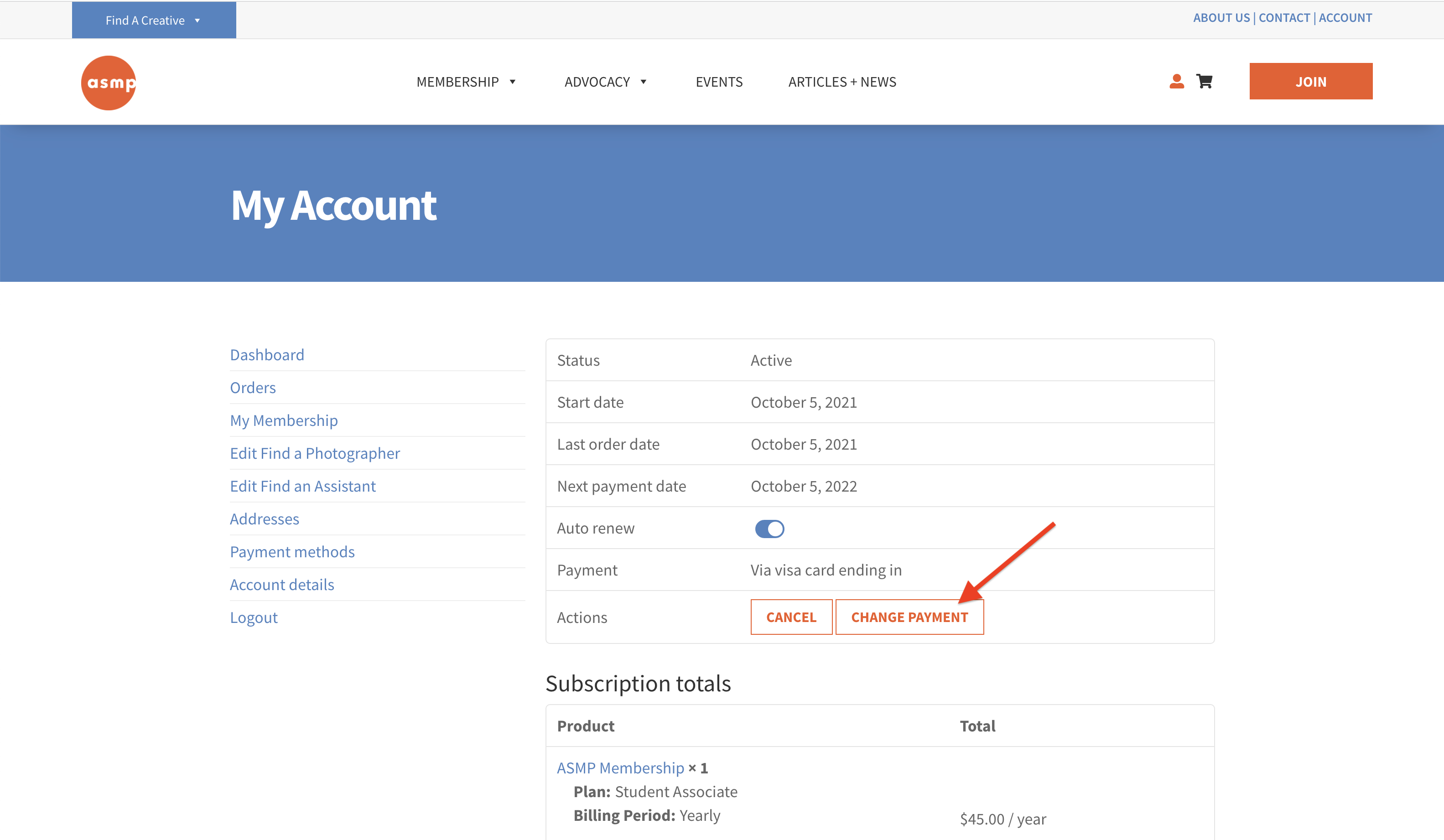
On the next page, tick the option “Use a new payment method” to open up the credit card fields.
Enter your credit card details and then click the CHANGE PAYMENT METHOD button.
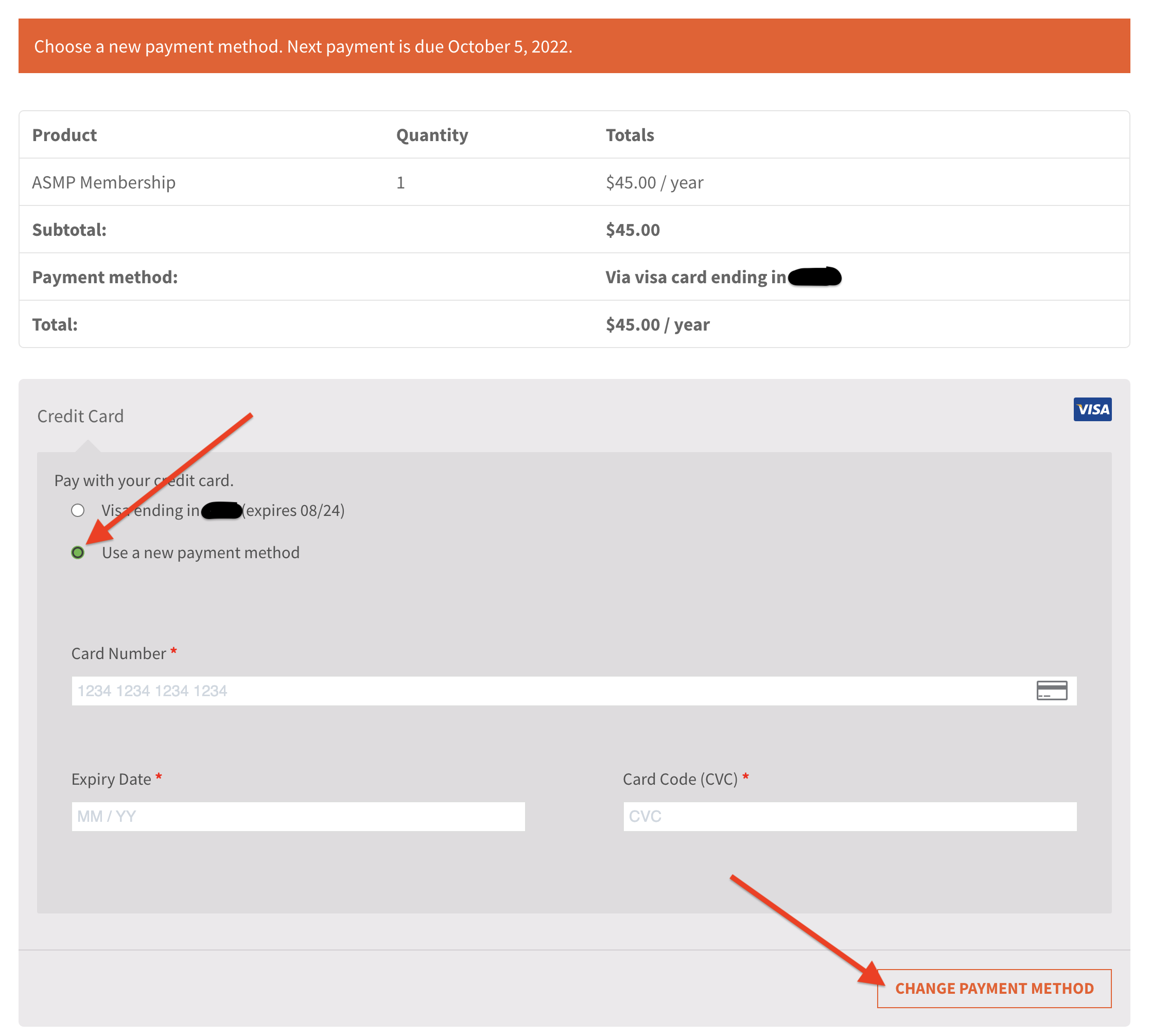
At this point you have successfully updated your payment information and will be returned to the payment dashboard to begin the Renewal Process.
STEP 2 - RENEWING YOUR ACCOUNT
Click the RENEW NOW button*
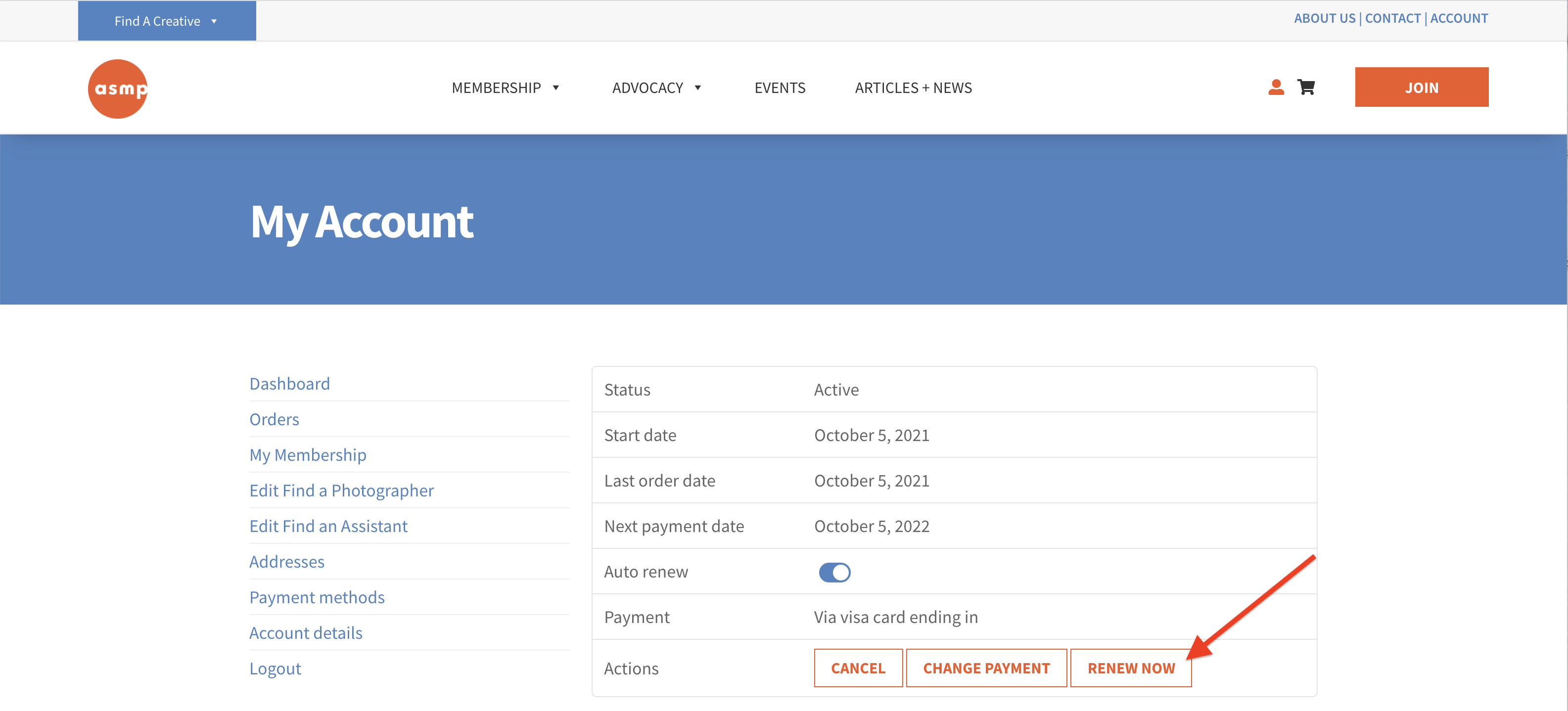
This will take you to the checkout page
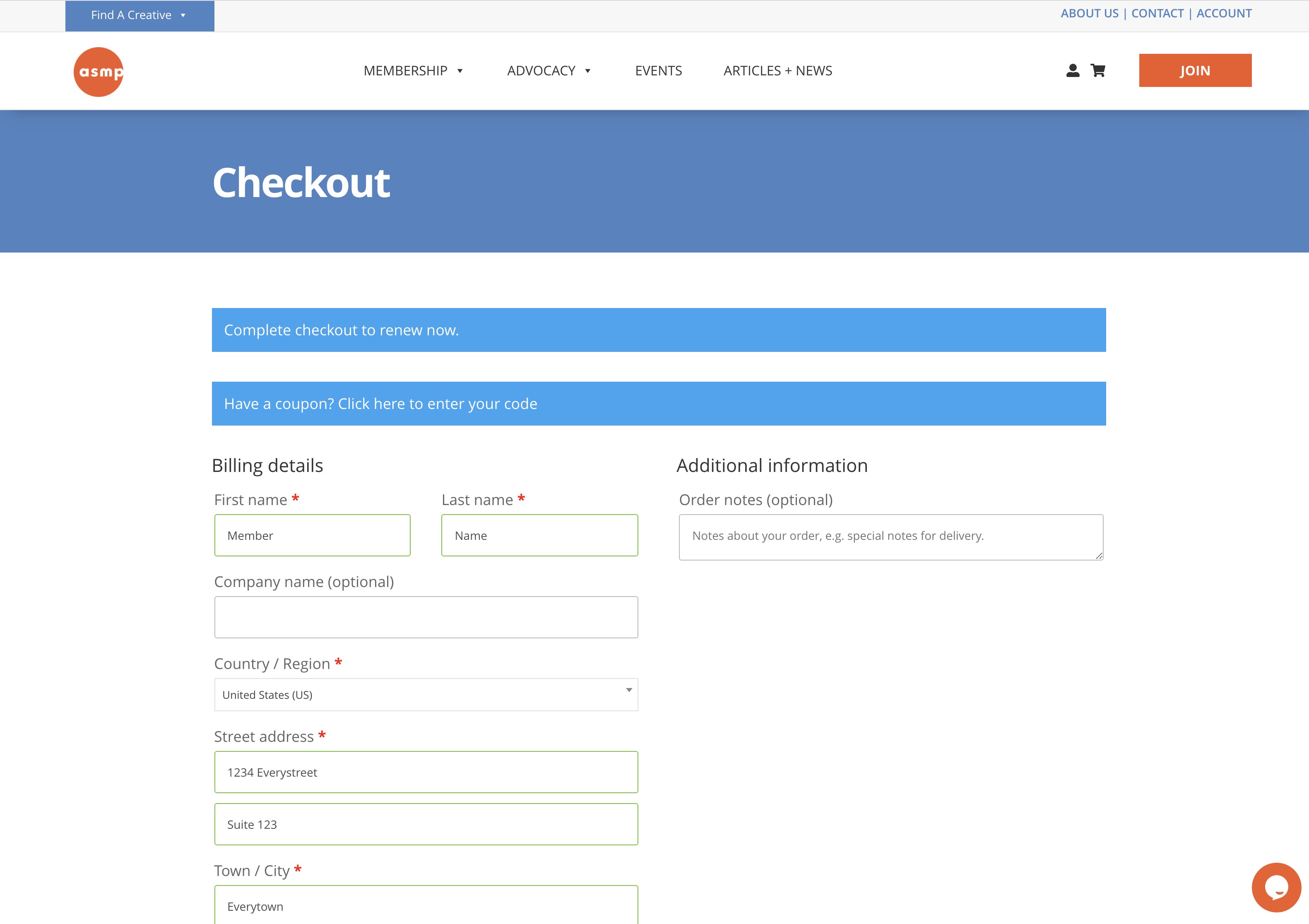
If you have a coupon, add it now by clicking on the "Have a coupon" box. Then you simply enter your coupon code in the provided field and click the "Apply coupon" button**
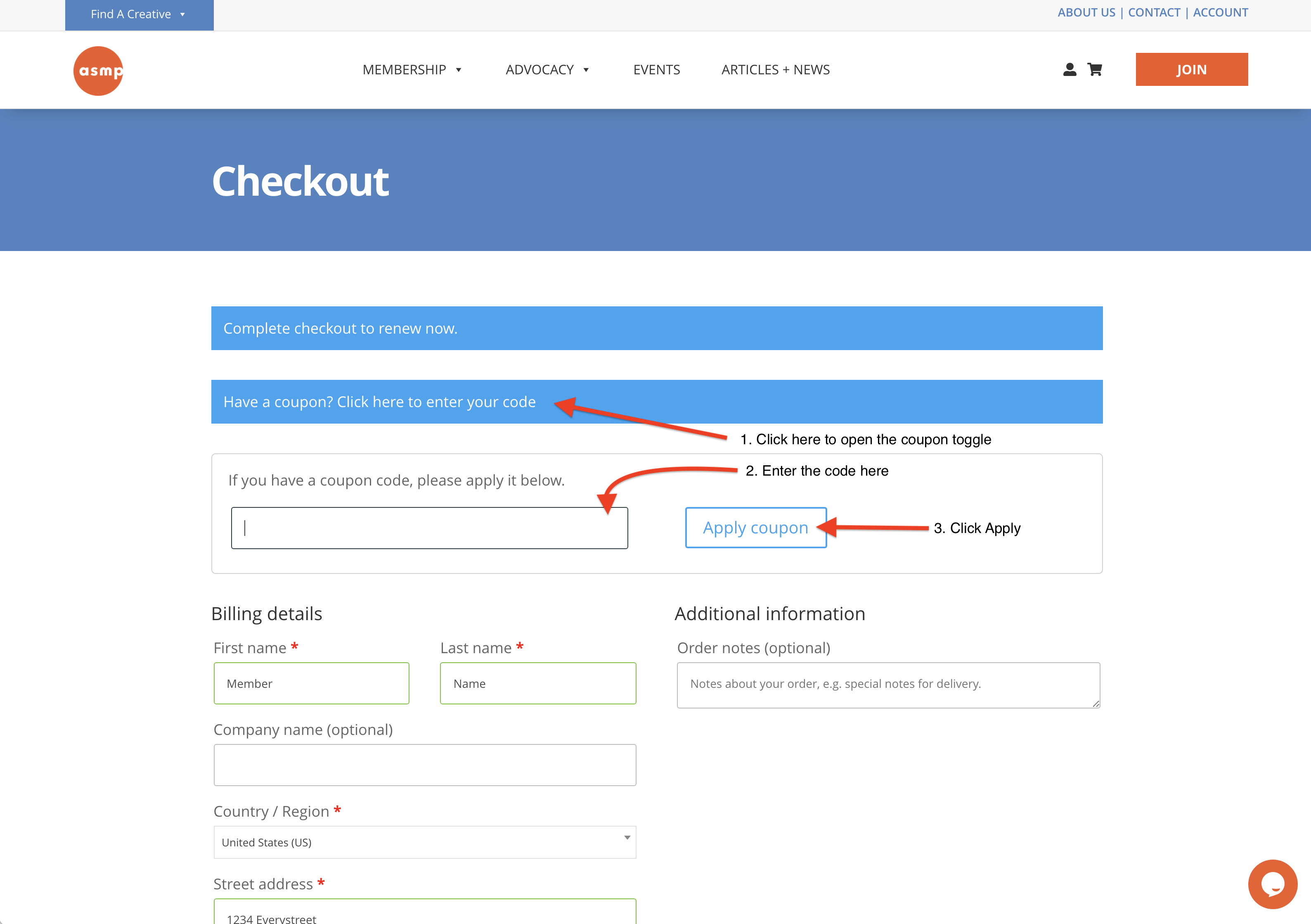
To checkout, make sure you fill out all the necessary information in the required fields. Your order information, including any discounts, will be shown at the bottom of the page.
If everything looks correct, select your payment type by clicking the appropriate circle, check the "terms and conditions" box, and then click the "Renew Subscription" button.
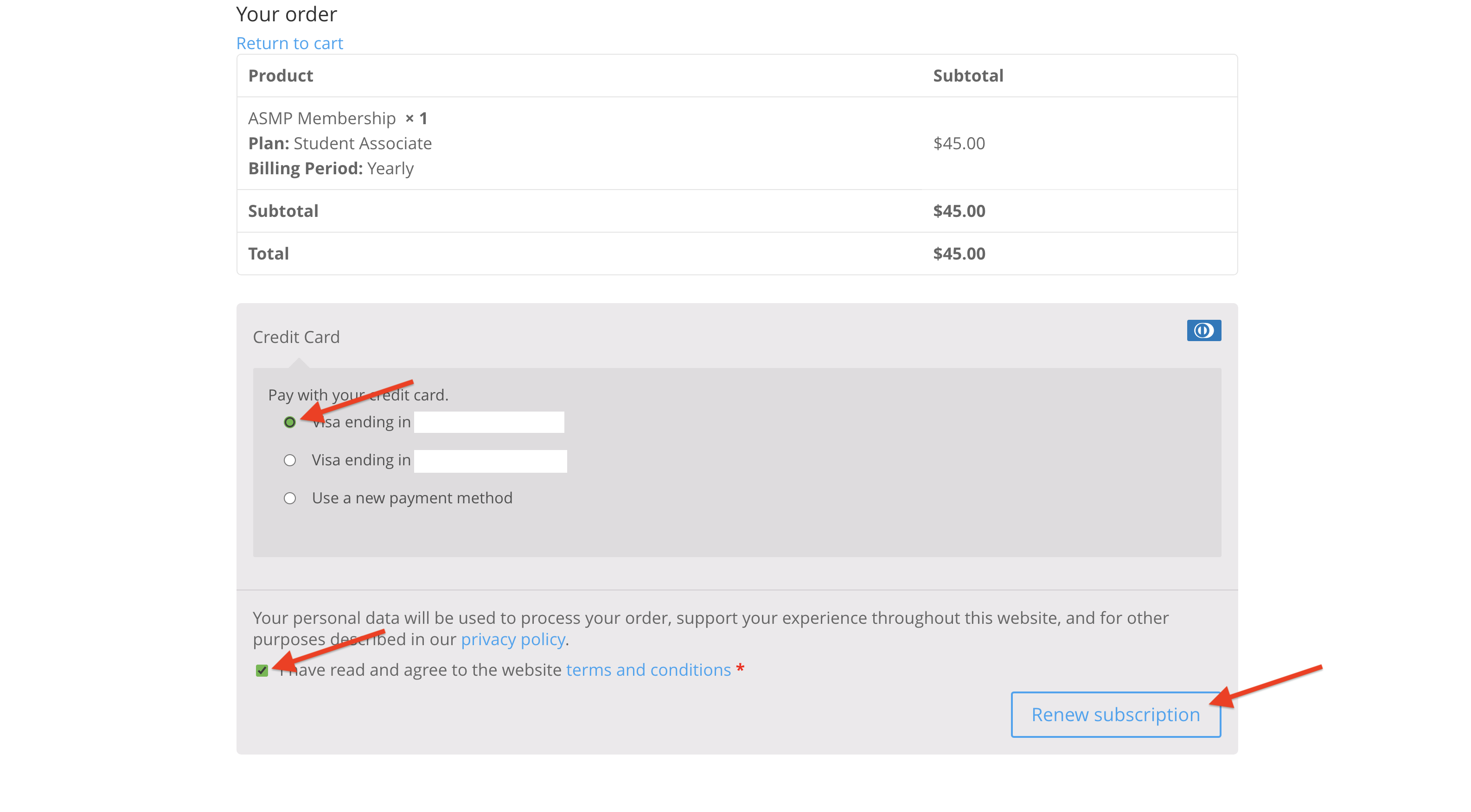
*If you do not see the Renew Now button, it's most likely that you haven't added or changed your payment type - please follow STEP 1 above
**There are certain promotions that may not require a coupon code, in those instances you'll see the "Have a coupon" box replaced with a simple apply coupon button.
