How do I change my payment method?
Changing your credit card on the new ASMP system
ASMP Technical Support Team
Last Update hace 4 años
To Change your payment information in the new system, click the link below*:
And then click on the VIEW BILLING button
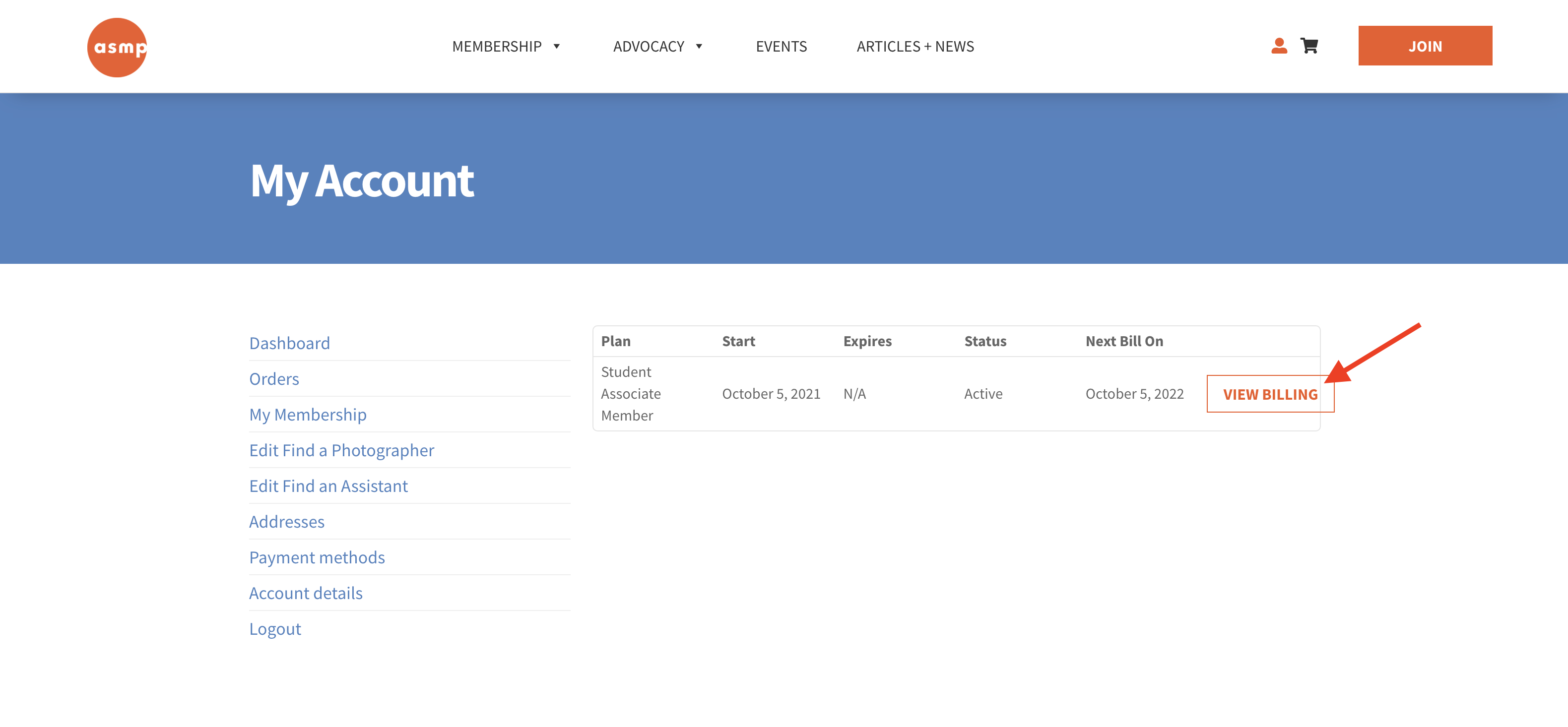
On this next page, click the CHANGE PAYMENT button
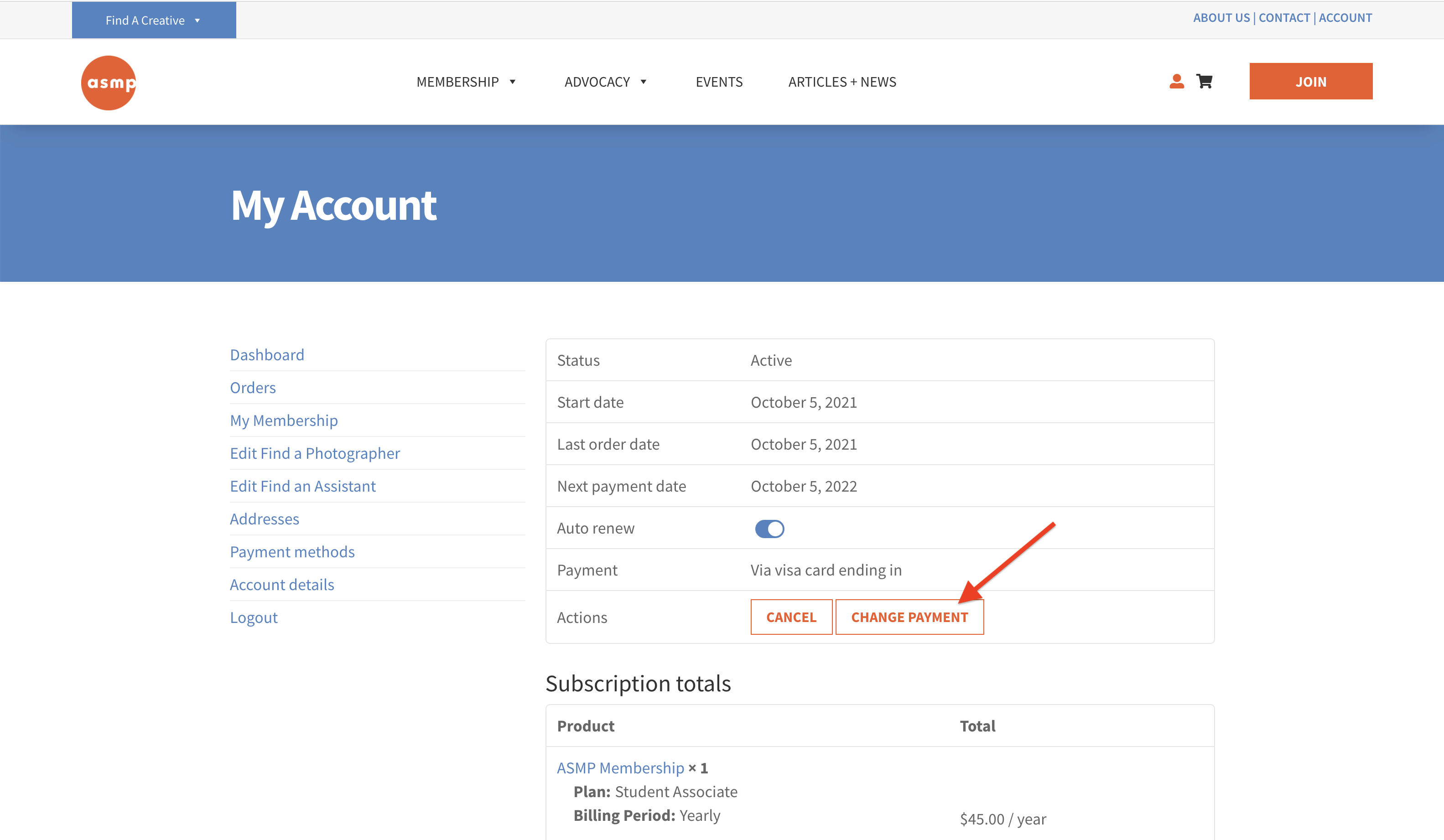
Then, tick the option “Use a new payment method” to open up the credit card fields.
Enter your credit card details and then click the CHANGE PAYMENT METHOD button.
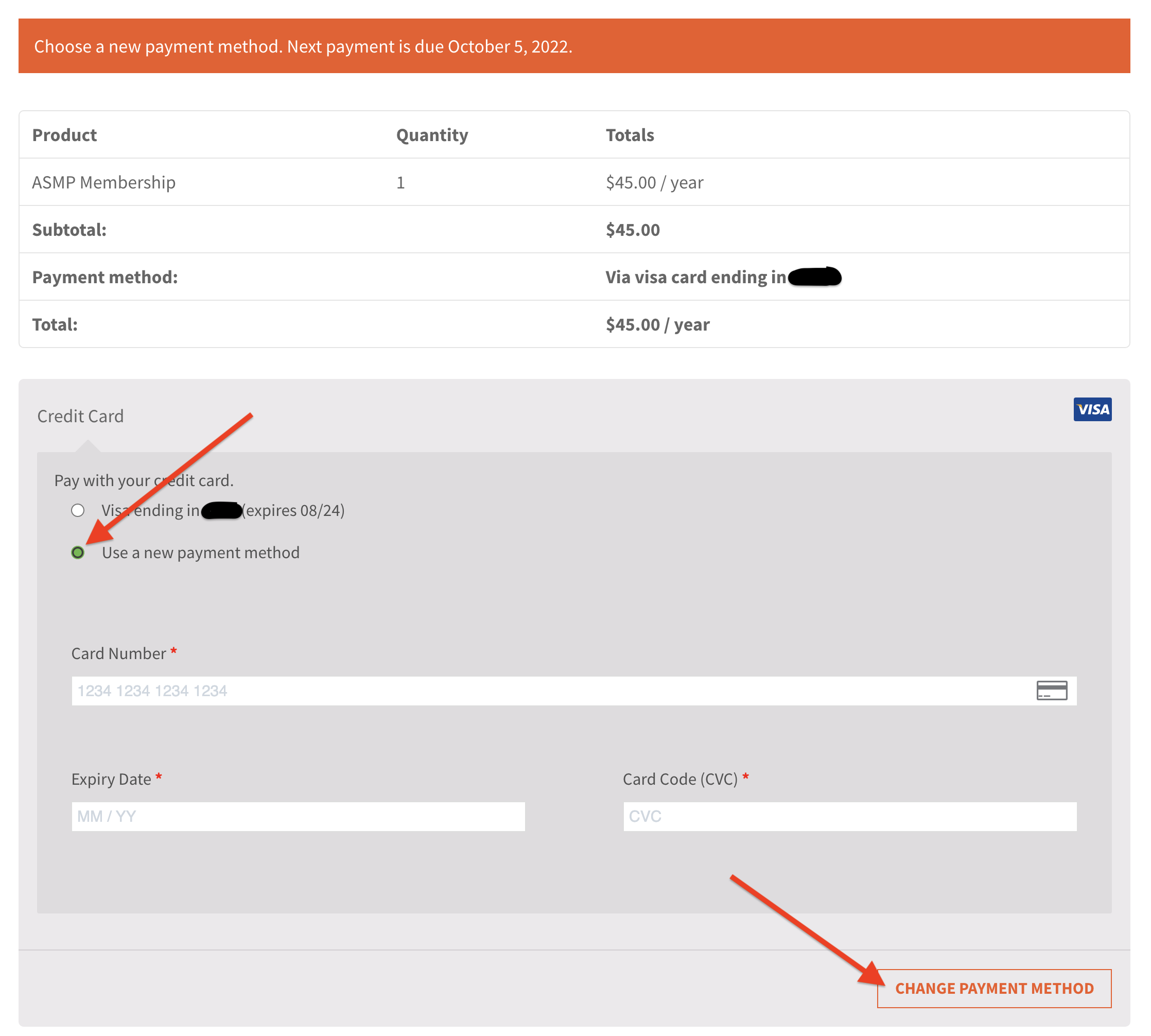
At this point you will be returned to the payment dashboard having successfully updated your payment information!
* please note that if you're not currently logged in, you'll be prompted to do that before following the remaining steps above.
